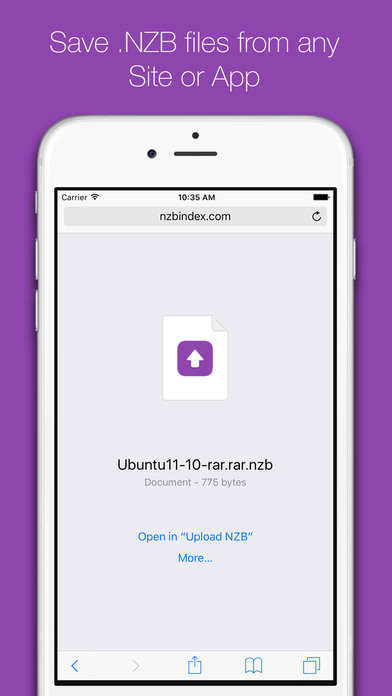Upload NZB files to SABnzbd app for iPhone and iPad
Developer: Digital Tools Ltd
First release : 04 Feb 2016
App size: 10.02 Mb
Quickly upload NZBs to your SABnzbd or NZBGet server from your iPhone or iPad.
Simply download a .NZB or .ZIP file to your your iPhone or iPad from any website or app, open it in Upload NZB and upload it to your server or save it for later upload.
Download .ZIP files containing multiple NZB files, unzip and then simply bulk upload all NZB files in one go, the fastest and simplest way to manage NZB files on the go.
- Upload NZBs
- Search and Browse for binaries (Supports Newznab)
- Group upload NZB files
- Rename NZB before uploading
- Set Categories on upload
- Set Priority on upload
- Multiple servers
- Add pauses/to top for NZBGet
- Store NZB files locally for later upload
- Import NZBs and Zip files
- Unzip zip files
- Set Unpack Password
- Set Completion Scripts
- QR Code reading for quick setup
- iPhone & iPad Compatible
Works with SABnzbd API 0.5.0+ or NZBGet v13+